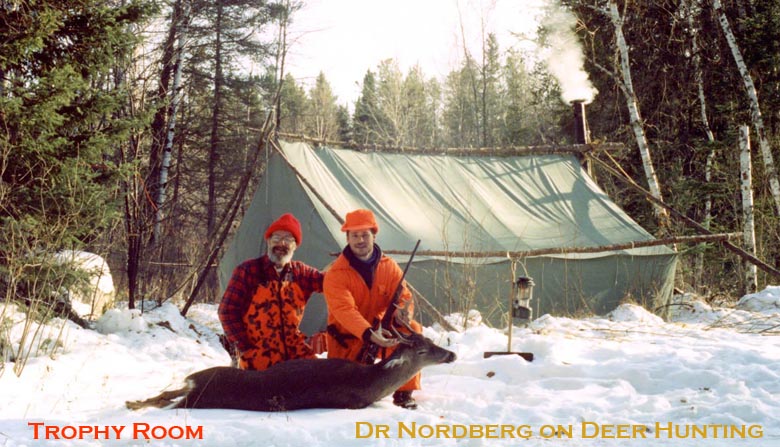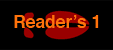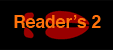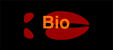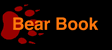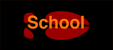Every year Dr. Nordberg receives hundreds of thank you letters from his readers with stories and photos of big bucks and bears they have taken while hunting. Dr. Nordberg has decided to include some of them on his web site. At this time, because of the cost of hosting the site, he will not be able to include every photo he receives. Two Reader Trophy Rooms of 49 photos each have been set up. If you would like to have one of your photos included, here are the rules:
- This is for Dr. Nordberg's readers.
- During the first month or so, John T. Nordberg, Dr. Nordberg's oldest son (who is developing the site) will have sole discretion over which photos are included. (Dr. Nordberg will be unable to review the choices during the early stages of the web site's development.) Later, all choices will be determined by Dr. Ken Nordberg.
- This is for legally hunted adult bucks and bears. In general, photos of just Does, Spikes, or Forkies will not be included. (Information on poached animals will be passed on to the authorities.)
- Especially bloody photos, brain shots or other photos that are in poor taste will not be used.
- The amount of time the photos will be posted will depend on cost. If the cost of web hosting becomes too high, only the top photos will be kept, or maybe this feature will be discontinued. We might have Trophy Room 1 of the best photos, and rotate the photos in the Trophy Room 2 each month.
- Your copyright permission to use the photos must be given. If you have previously sent Dr. Nordberg photos, and did not explicitly give him permission to reprint your photos, then they can not be used here. It would be preferable that you send a new photo or email an attachment of the photo with the copyright permission. In your letter or email, you must explicitly state that Dr. Nordberg can reprint your photo.
- Include: The name(s) of the hunter(s) in the photo; a description of the buck or bear (e.g., 11 point non-typical); the year of the hunt; the copyright owner's name and year (typically the year of the hunt); optional, the score or estimated score; if you would like to include an optional note, limit the length of the note to about 175 words.
- The photo can be a scanned photo or a digital photo from a digital camera. (John can scan your photo mailed to Dr. Nordberg, it will just take longer.)
- If you scan your own photo and email it as an attachment, or attach a digital photo, here are the details you need to know:
- Send only your best photo -- one photo per hunter. (Two if one is a buck, and one is a bear.)
- It needs to be a jpeg photo. Color is preferred. Grayscale is OK. (No tiffs, gifs, pngs, Adobe Photoshop™, or other program's native file formats. JPEGs are the best because this type of compression was designed for photos and the internet.)
- If your program gives you a numerical setting for jpeg compression of 1 to 10, use a setting of 6, 7, or 8. If your program gives you a numerical setting for jpeg compression of 1 to 12, use a setting of 7, 8, or 9. If your program gives you a text setting for jpeg compression, use medium or high. If you do not understand this detail or do not have this feature as an option, just worry about the file's size as described below.
- The photos will end up at being cropped and resized to fit within a 500 by 500 (points) pixel square frame (6.944 inches by 6.944 inches). This does not mean your photo needs to be square. For example, if John receives a 4 x 6 inch 144 dpi photo, he would first resize the dpi to 72 dpi. This would make the photo 576 pixels by 864 pixels. He would then reduce the 864 pixel dimension to 500 -- as a result, the 576 pixel dimension would automatically end up being 333 pixels. You do not need to crop the photo. John can take care of it. If you do not understand this digital editing terminology, do not worry, John will take care of it.
- You can send a photo larger than the size it will end up as. John is very good at taking a photo, editing it Photoshop, cropping it, reducing its file size, and making it look its best. Do not send a photo that is too small. If your photo is too small, John will not be able to make it look good.
- Do not send a photo that is too large. A jpeg photo that has a file size of 400,000 bytes (400 kilobytes) or more is too large.
- The best way for a person who does not understand photo editing to tell if a jpeg color photo is too small or too large is to look at the file's size. Select the file and check its file size. A color jpeg file should be somewhere between about 50,000 bytes (50 kilobytes) and 350,000 bytes (350 kilobytes). A grayscale jpeg photo should be somewhere between 36,000 bytes (36 kilobytes) and 250,000 bytes (250 kilobytes). The first 50 photos John prepared, ranged in size from 164 kilobytes to 280 kilobytes, before their final reduction is size, where Photoshop optimized them for the web, to sizes ranging from 52 kilobytes to 116 kilobytes.
Finally, email your information and attached photo to John Nordberg, or mail your letter and photo to:
Dr. Ken Nordberg
7833 Noble Avenue North
Brooklyn Park, MN 55443
|
|